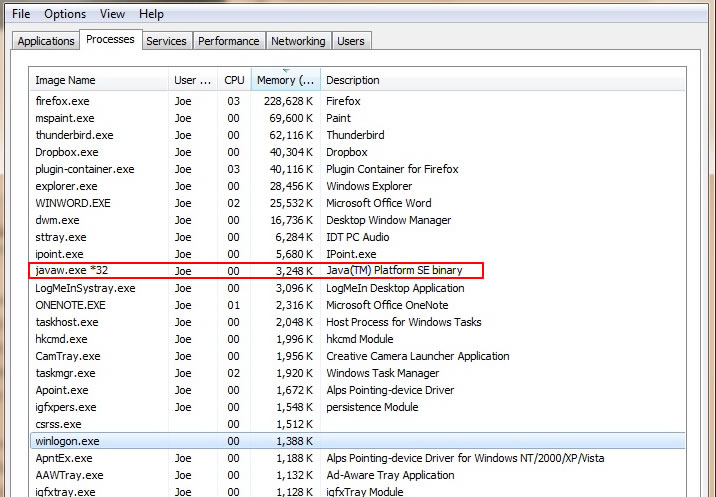This article gives you tips to check if the utility Himp is running on your computer.
1/ For Windows
Right-click on Windows taskbar and select “Start task manager” (or Ctrl+Shift+Esc).
The process javaw.exe should run like on the picture bellow.
2/ For Mac
Type in your terminal the following command: ps ax | grep java | grep Himp
If Himp is running on your Mac, you should get a result line.
3/ For Linux
In your terminal type the following command: ps -aux | grep java | grep Himp
If Himp is running , you should get a result line.